Handling Type Definition Errors in Typescript
If you have ever used Typescript and tried to install and use an npm package, you can find yourself in one of the three scenarios.
-
The npm package exposes a package.d.ts, and you can import the package and use it as is.
-
The npm package doesn’t export the type definitions, but you can try
npm install @types/packageand find the required type definitions. -
If you still can’t find type definitions, you can write your own type definitions.
Example:
For a project, I had to use vue-star-rating npm package. The package doesn’t export any type definitions and @types/vue-star-rating does not exist.
If you try to use a package which does not have a type definition, Typescript gets a little worried; and justifiably so. Ideally, you will have to write your own package.d.ts to handle this. However, if you are working on a prototype and are okay with forgoing type safety, you can simply save this as package.d.ts.
declare module "vue-star-rating" {
var StarRating: any;
export = StarRating;
}
This will help you fix those compilation errors and let you use the package without going through the package source code and writing your own definitions.
Even if the package does export the required package.d.ts, you might still end up with compilation errors.
Example:
For a project, I had to use timeago.js npm package. The package exports a timeago.d.ts. However, the package internally has reference to JQuery. I didn’t require the functionality from the package which used JQuery. So either I had to install JQuery with its types or I could skip library type checking during compilation.
Error in ../node_modules/../package.d.ts
9666:21 Cannot find name ‘Jquery’.
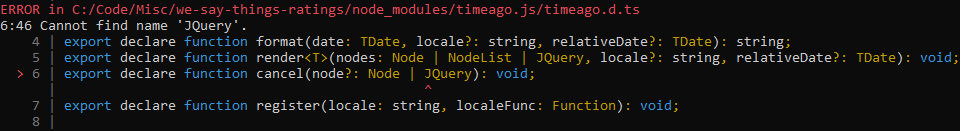
Error in ../node_modules/../package.d.ts
7318:91 Cannot find name ‘Buffer’. Do you need to install type definitions for node? Try
npm i @types/node and then add node to the types field in your tsconfig
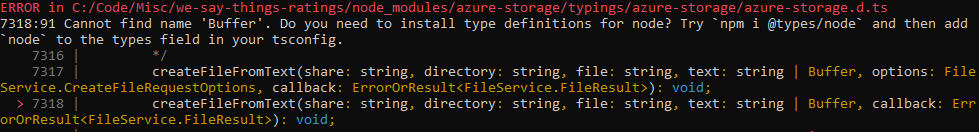
To skip the external library type checking, you can set the skipLibCheck value to true in tsconfig.json
